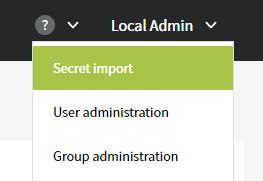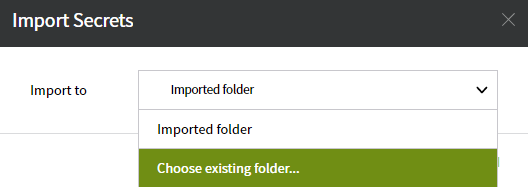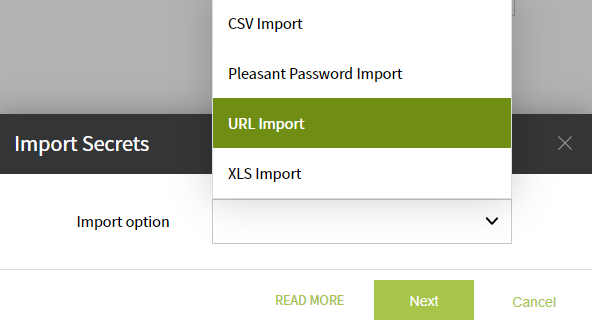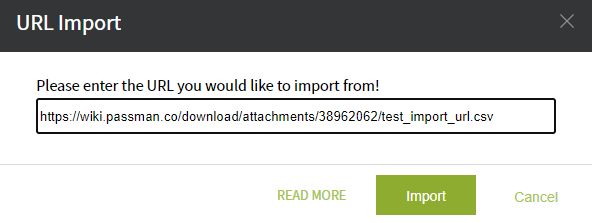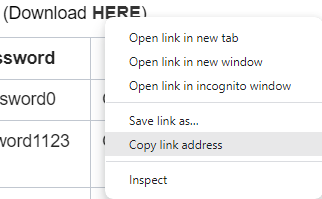Import from URL
This is useful when the file is stored online. You will be able to import it by its URL.
Select Secret Import from Local menu:
You can place the elements in the Imported folder or in other specific destination folder:
It is important to select the proper mode: URL Import
Finally, specify the exact URL pointing to the file.
This should be the URL: copying to a browser brings you to the download popup (it is worth testing before import).
URL Examples:
https://wiki.passman.co/download/attachments/38962062/test_import_url.csv
https://wiki.passman.co/files/latest/hu_hu/55443495/55443478/1/1654070573000/PassManNormal.xlsx
To retrieve the URL of an uploaded file, right-click: Copy link address