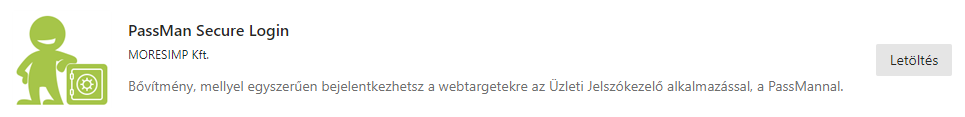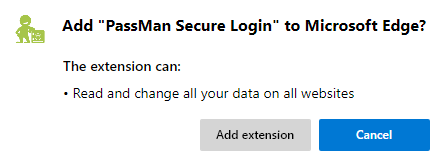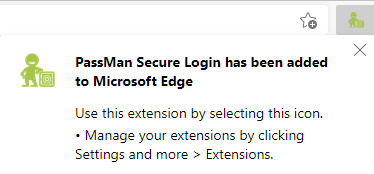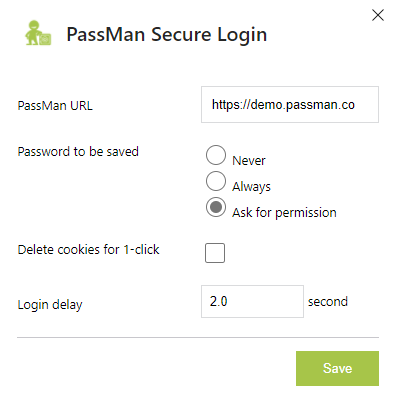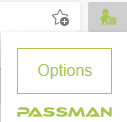Edge add-on installation
Visit the link below to download the extension:
https://microsoftedge.microsoft.com/addons/search/passman?hl=hu-HU
Type Passman in the search box and select: PassMan Secure Login
Then confirm the addition: Add extension
The green PassMan icon will be available shortly and the browser will inform you about it:
At the same time, a new window will pop up asking for PassMan URL we are using:
When settings are complete, close the window with the X button.
The PassMan URL can be edited later in the Options menu of the extension:
Details of the extension's features can be found HERE.