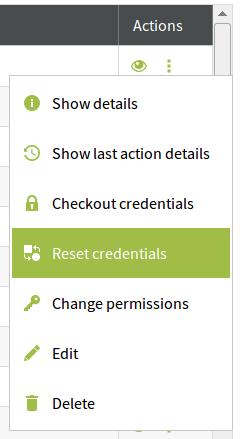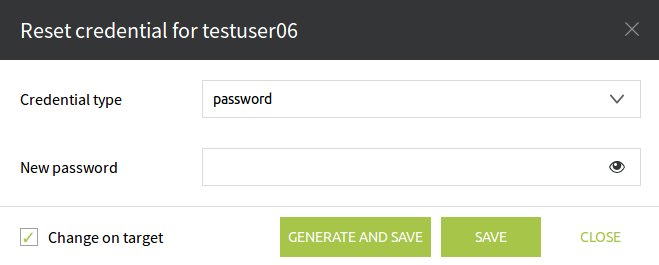Reset Credentials
Reset Credentials job is actually a multi-purpose, all-in-one function. It can be used to update a credential or generate a new on.
Also it is possible to set a new credential too. We are able to reset (or update) the credential in the database or change that not only in the local database but on the Target as well.
To access it navigate to the Accounts tab on the Home Screen andaccess the context menu by clicking on the icon under the Actions column. Select Reset Credentials.
The other way to access it is by navigating to the Accounts pop-up window (Targets tab on the Home Screen→Context menu → Accounts) and click on the icon under the Actions column to activate the context menu than select Reset credentials.
A window will pop-up with the Reset credential for (account_name) title.
Under the Credential type we can select the credential we want to update (password, SSH-key, PIN number, etc). In the input field named New password we can enter the new credential which will overwrite the existing one. To make sure that it has not been miss-typed click on the icon to show on the screen what you have just entered in that field.
Generate and Save button (as its name says) it generates a credential using the policy settings and will save it as well. Next time we run a CheckOut Credential job this newly generated credential will be displayed.
If we only want to change the credential in the database, the check-box Change on target has to be unchecked. This function can be used if we have got an Account which is not InSync, but we know the right credential to get it InSync again.
Attention! If we have an Account with InSync status and we only want to change its credentials in the database we will lose the InSync status, because the credentials that PassMan knows it is not the one that will let us access the Target. Be very careful when using this function because it can make a lot of damage if it is used without knowing what we do or purposely miss-used.