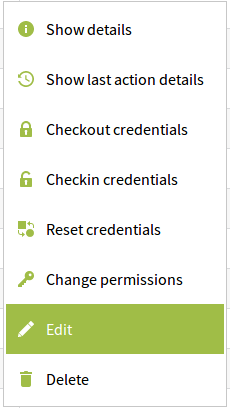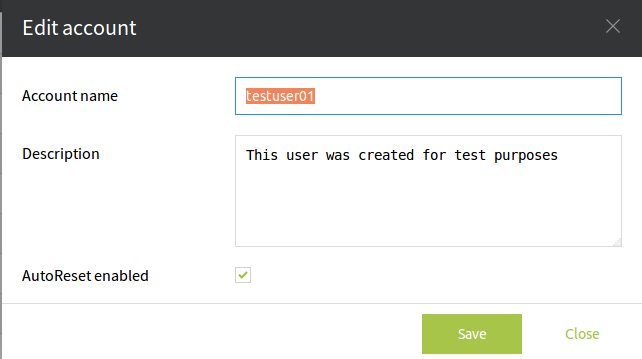Edit Account
To edit/change an Accounts name or description simply right click on the Accounts name and from the context menu select the Edit option.
It is also possible to trigger the context menu by clicking on the icon from the Actions column.
The above pop-up window activates where it is possible to edit the name of the Account and the description of it.
There is a check-box as well which allows the system to activate an automatic reset of the credentials just before these would expire (by the Policy set on them). Also, it is importent to know, that if this checkbox remains empty, than after an Exclusive credentials checkin job the credential(s) will NOT BE changed, reset. (more info about exclusive checkout / checkin can be found here)
In case of a Cisco target, the edit account pop-up window has an extra checkbox marked "Service account".
When you finished simply click on the Save button. To undo the changes click on the Close button.