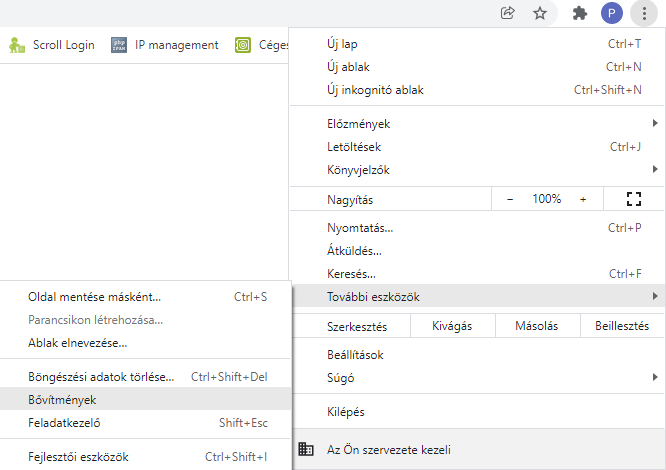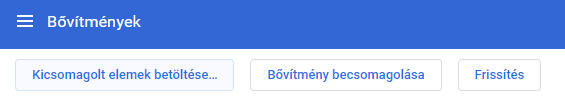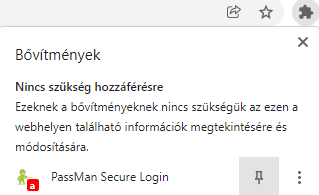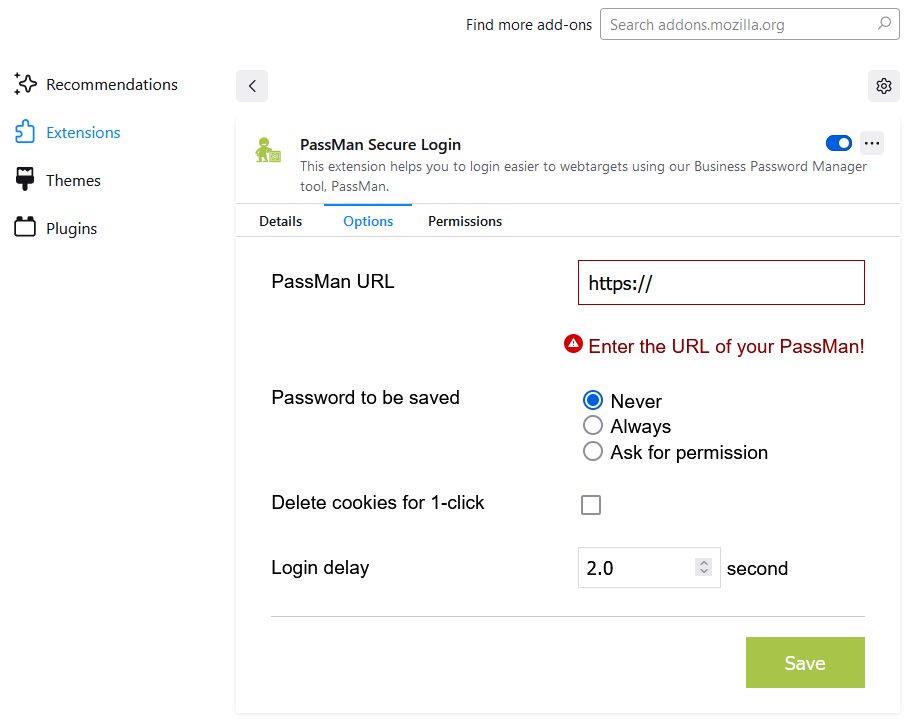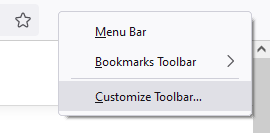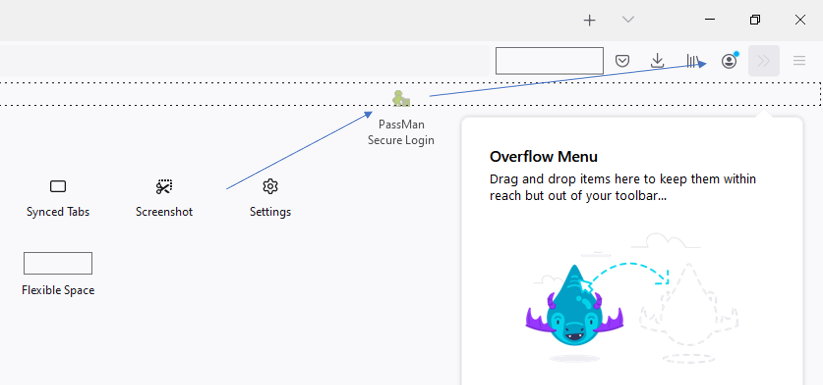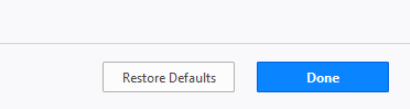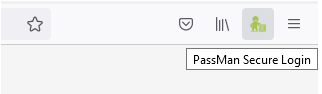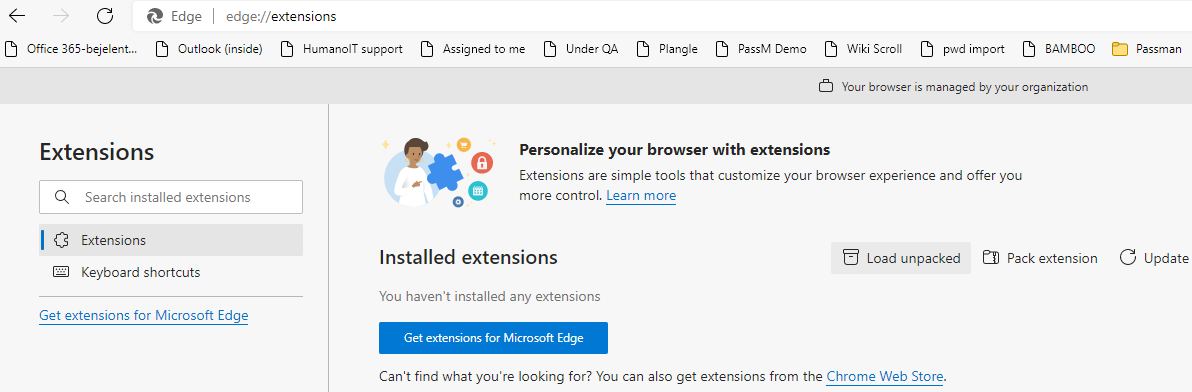Add Previous Add-On Version
If you are still using the old version 3.8.X, we recommend updating PassMan from here.
or old versions of PassMan, you can access the extension here, but you will have to install it manually.
Download the compressed file: W-PMSL.3.8.X.rar, then extract the contents to a new folder.
Installing to Chrome
In the browser menu, select this: More Tools / Extensions
Then: load unpacked items
After that click on the puzzle icon and pin the plugin to the top panel.
The red a letter indicates an authorization error, this means it is not yet in sync with our PassMan system. To do this, we need to log back into PassMan.
Be sure to enter the login URL in the plugin menu. For more information on how it works, click HERE.
Installing to Firefox
Enter the following text to the URL field (in a blank page): about:debugging
at the Left: This Firefox, then: Load Temporary Add-on…
From the unpacked folder of the plugin, upload this file: Manifest.json
In the URL input field just type: about:addons
You will see the Options menu where you can enter the PassMan URL.
If the PassMan icon is not displayed in the title bar, right click in a neutral area: Customize Toolbar...
Here you can Drag and Drop the plugin icon into the browser's toolbar (it is recommended to place next to the user button)
Finally: Done button at the bottom of the page:
You will now see the plugin icon, which may have a red a letter on it.
It is important to visit the PassMan URL you have entered and log in again. This will synchronize the plugin with your system.
For more information on how it works, click HERE.
Installing in Edge
In the URL search box, type: edge://extensions
Click on this button (on the right side): Load unpacked
Upload the previously unpacked folder.
For a detailed description of the functions of the add-on, click HERE.