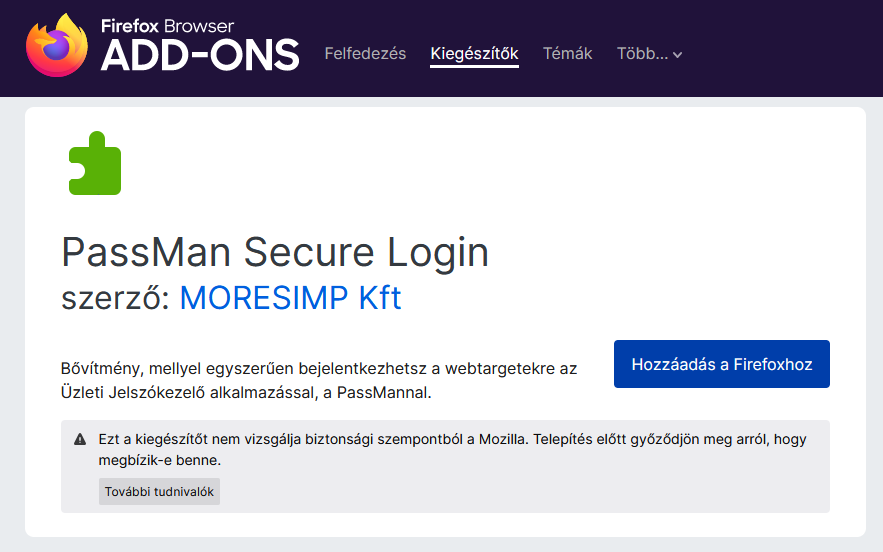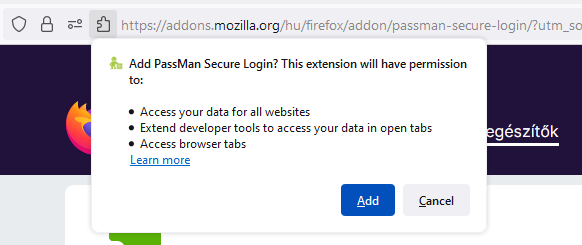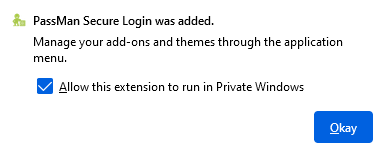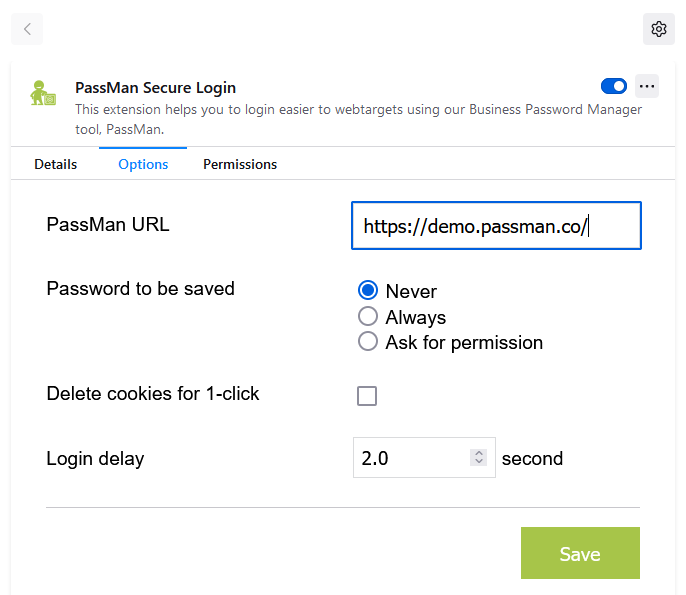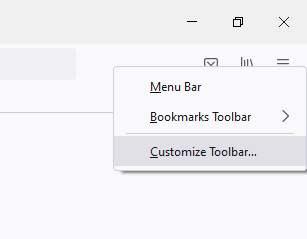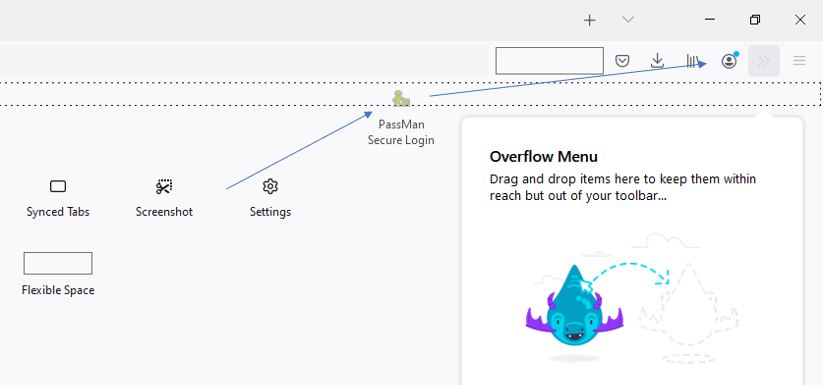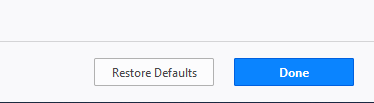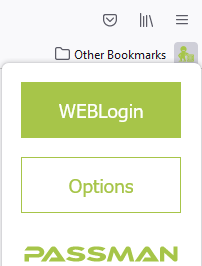Firefox add-on installation
PassMan Password Manager also includes a browser extension that allows you to visit third-party websites easily (in '1-click' way).
This plug-in is designed to use the URL and login information stored in PassMan to redirect and intelligently attempt to access the visited site.
All web pages are successfully redirected by the plugin, and most of the time it fills out the credentials successfully to log in finally.
Add the extension:
- Visit the following URL in Firefox browser:
Select Add to Firefox here.
Approve it: Add
The browser asks you if you want the Add-on to work in Incognito mode. (we suggest: Okay)
Here we fill in the PassMan URL (what we actually use)
To pin the plugin: right-click (next to the URL field) then: Customize Toolbar...
From the applications offered, choose this one: PassMan Secure Login and drag and drop to it to the browser's toolbar:
Once the move is complete, approve the action by clicking Done at the bottom of the page.
Now you can see the icon and configure the extension, which is described in THIS article.
You can read more about the extension features HERE.