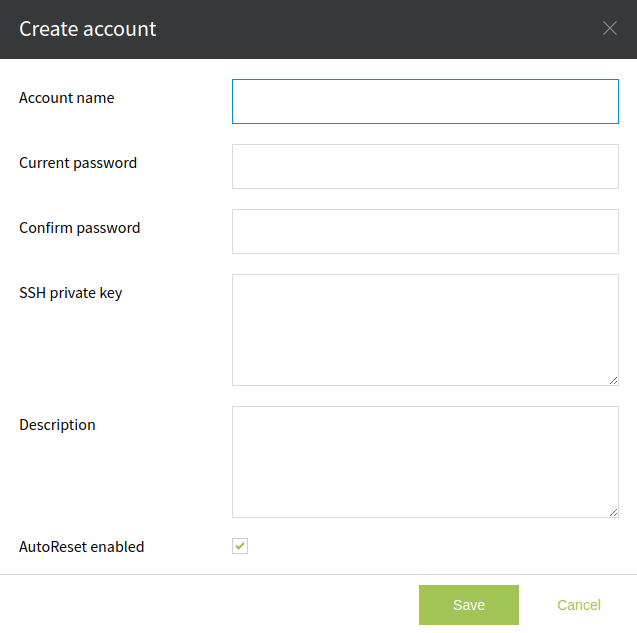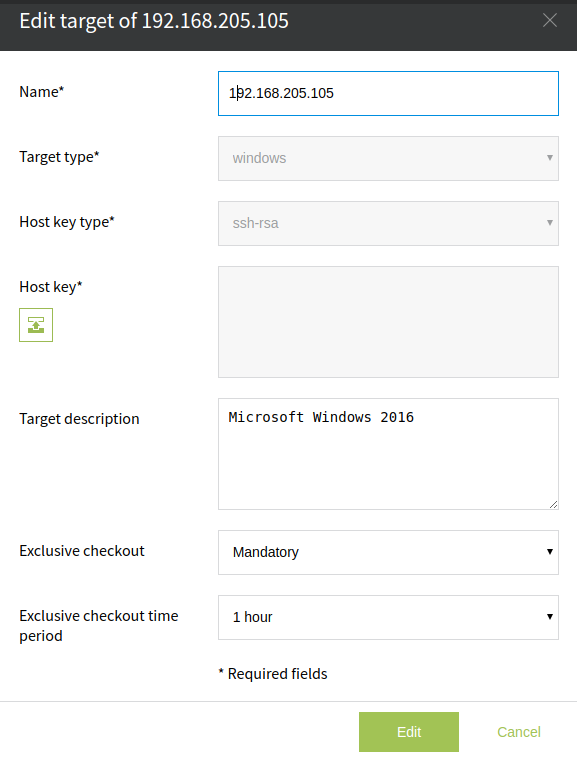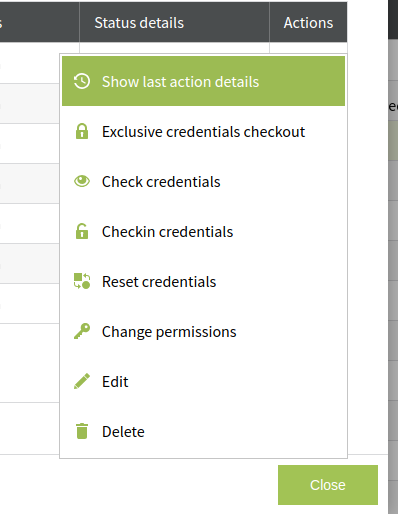Checkin Credentials
This function is only relevant if the target has been set to "Exclusive credentials checkout" status, meening when there is a checkout job run, depending on the settings, at a given time period one, and only that one person has access to the credentials under that target.
When this time period is passed, an automated checkin job will run on the account and does two things:
a) resets the accounts credentials and
b) lifts the exclusivity from the user, meening that other users are now able to check that account out. In case the auto jobs are explicitly denied (under the accunt the AutoReset enabled checkbox is empty) than the auto checkin job will only lift the exclusive status from that single user but will not change the credentials (passwords) under that account.
First picture shows the AutoReset enabled checkbox being filled, while the second picture accentuates the Exclusive checkout settings. The third picture is a screenshot of the context menu of an account.
In case the user finishes working with the credential earlier than the exclusive checkout time would expire, then the user can "give it back" by clicking on the CheckIn credentials menu item. This way others are alowed to use this account again.