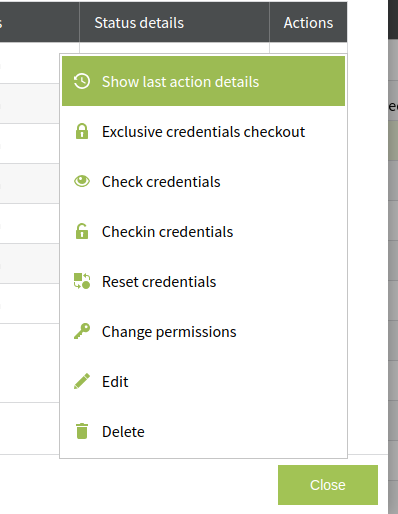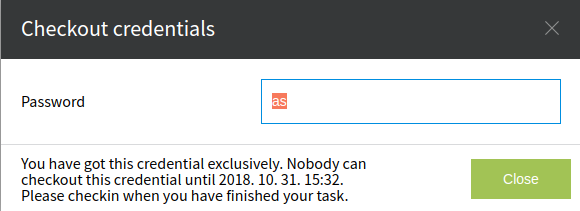Exclusive Credentials CheckOut
This function insures the user that the password (credential) that has been check out, it will not be checked out or changed (reset, edit, update) by anybody else until the exclusive check out time is passed. This way we can be 100% sure that we can continue working with the credential without being bothered by others.
Exclusive credentials checkout is an attribute of the target, meening, that this setting has to be done on the target (either when it is created or edited). Exclusive credentials checkout and "regular" checkout are excluding each other. In other words, credentials can be check out either exclusivly or "regularly".
When a credential is checked out exclusivly it also has a time limit, so when this time has passed than an automated system job will run and will change (reset) the credential and will lift the exclusivity from the credential as well. This ensures that
a) others can access the credential from now on (they can check it out) and
b) the user has no knowledge of the credential because it has been reset, taking into account the password policy determined for the target. (For more information on how to set the credentials checkout type visit the Create target or Edit target pages.)
In case that a user does not need the credential anymore, but the end of exclusivity time is not near jet, than the user (and that user only) can "give the credential back" by selecting the CheckIn credential option from the context menu under the account. This will lift the exclusive use of credentials from the user and will reset that credential as well.
If the user wants to have exclusive access to a specific account, but does not want automatic reset after the exclusive time is over, then on the account this option: 'AutoReser enabled' needs to be switched off. This can be done on the Edit account window or when the account is created.
By disabling the checkbox labeled: AutoReset enabled we can ensure that the system will not reset this credential automatically when giving that back (checking in).
(More info about AutoReset can be found on the Edit Account and Create Account pages)