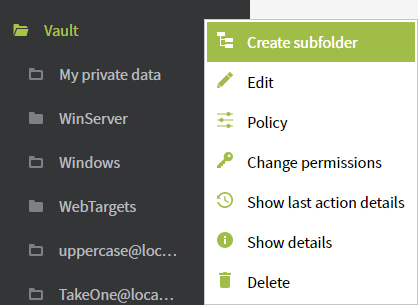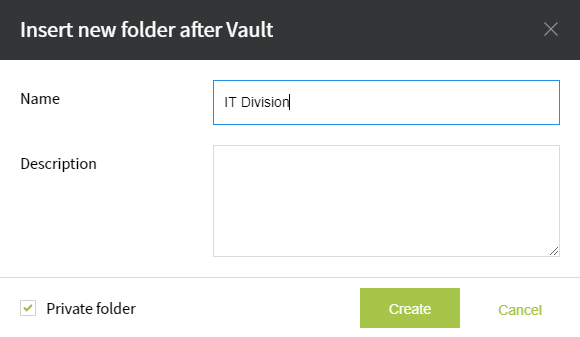Add New Folder
To add a new folder to the Vault: just right click on the 'Vault at the tree panel on the left. From the context menu select: Create subfolder.
The context menu can also be triggered by clicking on the icon situated on the right side of 'Vault'.
Than a pop-up window will appear where the name of the folder and a description (optional) can be typed.
When the Private folder checkbox is activated (by default), this folder will be accessible (visible) only to the owner (creator). To make the folder reachable to others, the owner has to change the Permission settings.
If you would like to add a subfolder to an already existing folder structure: just right click on the folder name and select the Create subfolder option.
The context menu can also be triggered by clicking on the icon situated on the right hand side of the folder name under which you want to add a new subfolder.