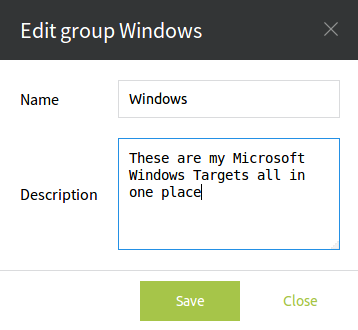Edit Folder
To edit a folder simply trigger the context menu of the it in the left hand side tree menu.
Either right click on the folder name or hover the mouse pointer above: so the icon will appear on the right. Click it to activate the context menu.
Then just select the Edit option.
In the pop-up window the name of the folder and its description can be edited.
When done simply click on the Save button. If the changes are not satisfactory simply click on the Close button to cancel the modifications and close the pop-up window.