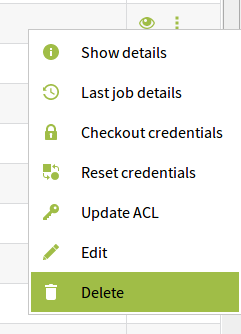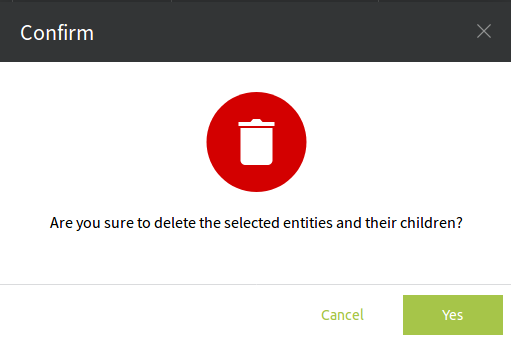Delete Account
To delete an Account simply right click on the Accounts name and from the context menu select the Delete option.
It is also possible to trigger the context menu by clicking on the icon from the Actions column.
A confirmation pop-up window will appear.
At this point it is still possible to stop the job by clicking on the Cancel button. If you chose the Yes button the Account will be deleted from the list of Accounts.