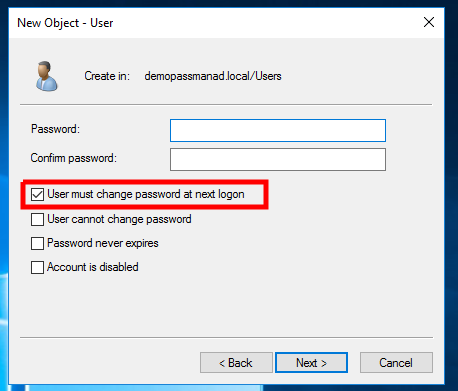Change Password at First Login - Microsoft Windows
When adding a new user to an Active Directory or local system, by default, Windows will ask the user to change its password when logging in to the system for the first time.
If this login procedure has never been done and the Account is added (maualy or imported from a file) to PassMan, there is a big chance that the Account might not be able to syncronize with PassMan. The reason is very simple: PassMan tries to connect, but the answer ("enter new password") is not expected, so it reads it as an error. To avoid this kind of situations there are two ways to proceed:
- Befor adding the account to PassMan log in directly to the system (or remotely using RDP protocol), where this first password change can be done easily.
- When creating the account uncheck the check-bot that says: "User must change password at next" (or first) "logon".