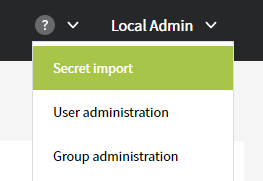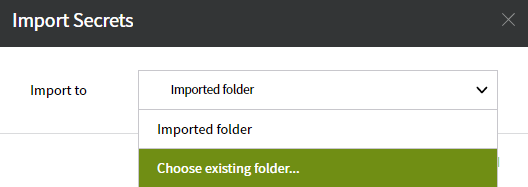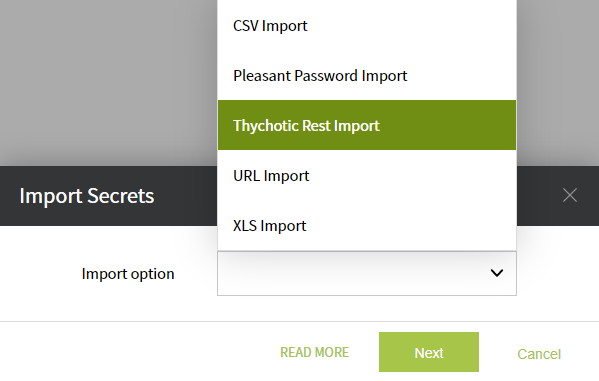Thychotic Rest Import
- Select Secret Import from Local menu:
2. You can place the elements in the default Imported folder or to other specific destination:
3. Select the following mode: Thychotic Rest Import
4. Enter the long URL format, where your Thychotic data are stored.
a right URL example is: https://moresimptest2.secretservercloud.eu/app/#/secrets/view/all
also enter the credentials to access to your Thycotic elements.
5. Finally hit the Import button, and elements should be loaded to PassMan.