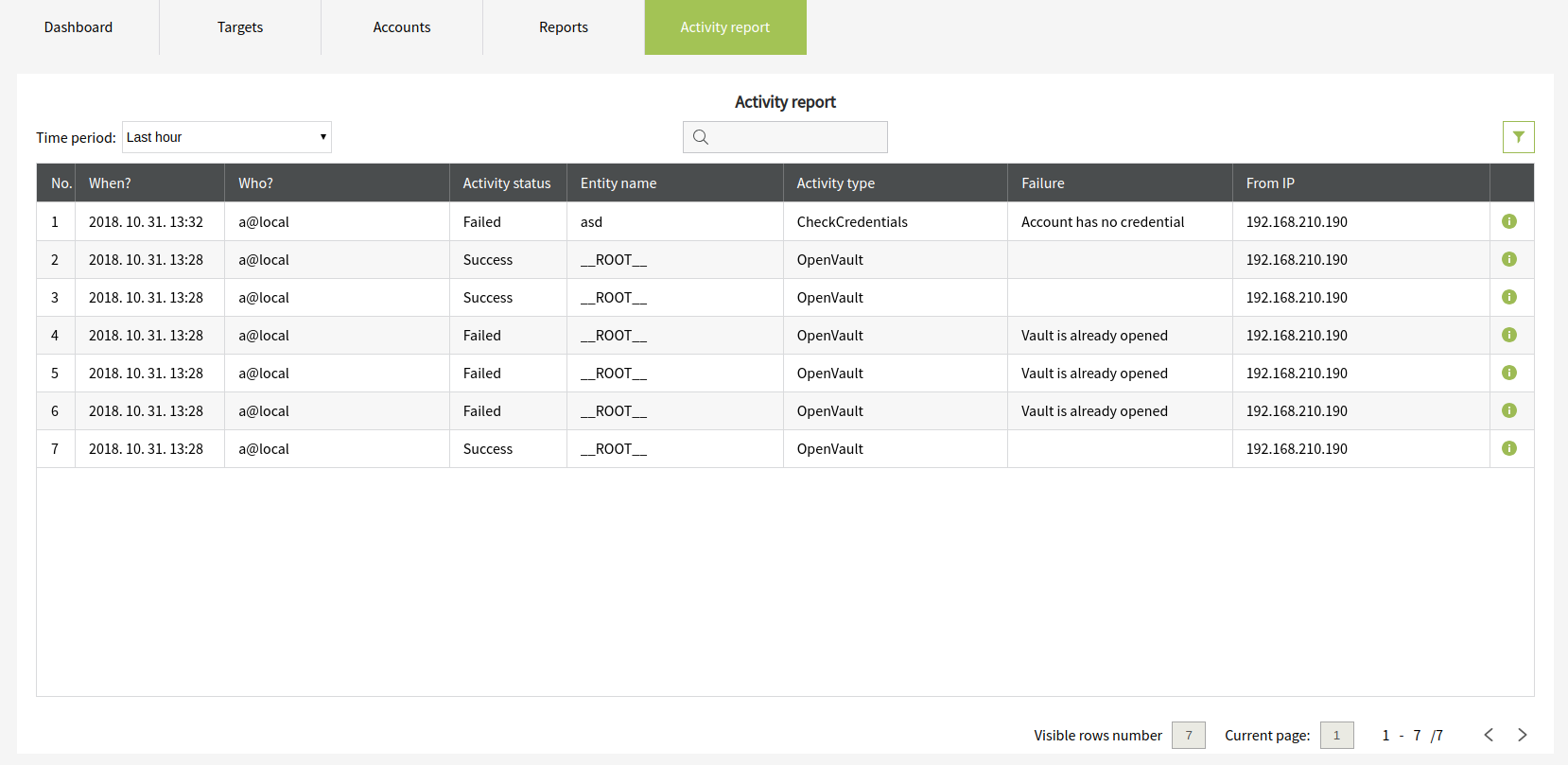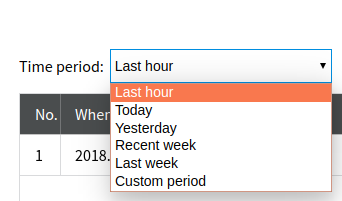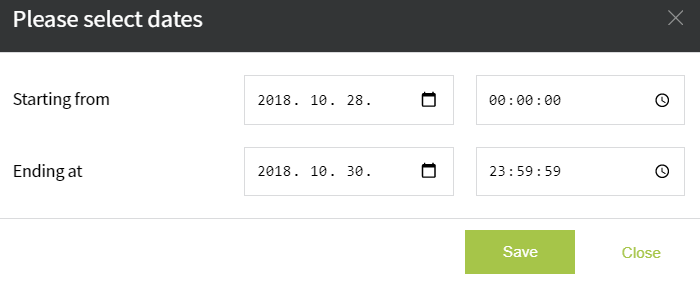See Activity Report
Activity report tab is the place where an Auditor (for users to see this tab they need to have Auditor privileges) can examine all jobs run by a user or run automaticly by the system (auto-check, auto-reset, etc).
To see a specific time period, click on the drop-down on the top left hand side and select a period from the list: Last hour, Today, Yesterday, Recent week, Last week, Custom period. At the Custom period option, the user has to specify the starting and finishing moment in time.
For smooth and fast loading, a pager has been added to the table (because Activity report might contains thousands of entries).
Filtering and searching only works for the data visible on the screen.