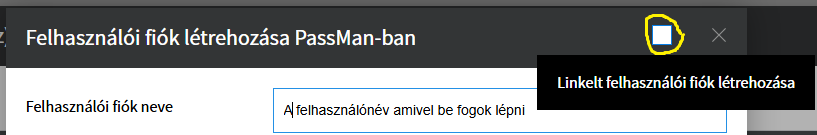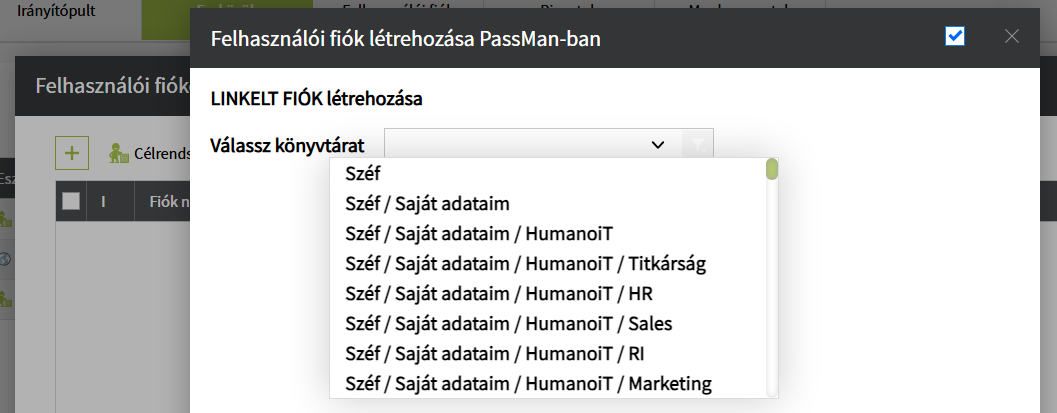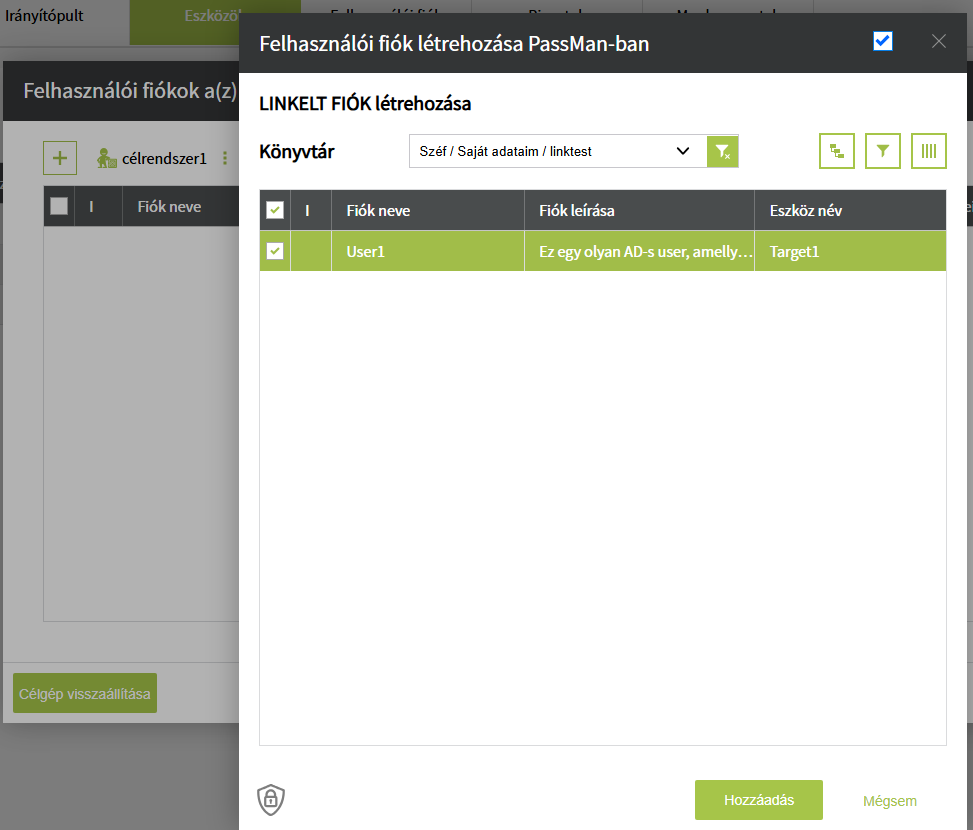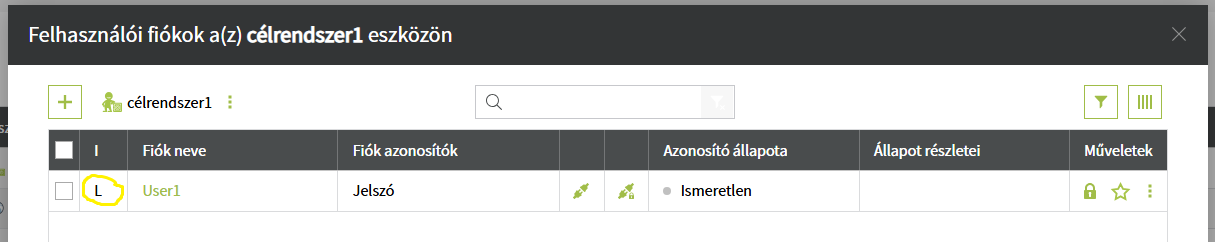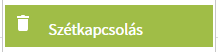Add Linked Account
Creating a linked user account (in the upper right part of the window) allows you to log in to a given site (device) with an already recorded username/password pair
These are typically logins with Facebook, Google account, Apple ID, Microsoft AD.
Prerequisites
- We store the user (user1) on one device (target1) that we want to use on another device
- We make user1 available on another device (target2) by linking the user1 user account to target2.
Link an Account to an another Target
- Open the account list of the website (target) where you want to use user1
- Click the + icon to create a new user account
- Check the checkbox in the upper right corner of the pop-up window
4. Select the directory where the user1 user account is located.
5. Kiválasztjuk a user1 felhasználói fiókot és a Hozzáadás gombra kattintva elmentjük az adatokat
6. A new element has been created among the user accounts, with the letter L indicating that it is a linked account.
How to use linked account
By clicking the 1-click icon () we can enter the given page with the username User1 and the corresponding password, which data we have recorded for another page (e.g. Apple ID).
Unlink
By right-clicking or clicking on the icon , the context-sensitive menu appears, where the <Unlink> () menu item must be selected.