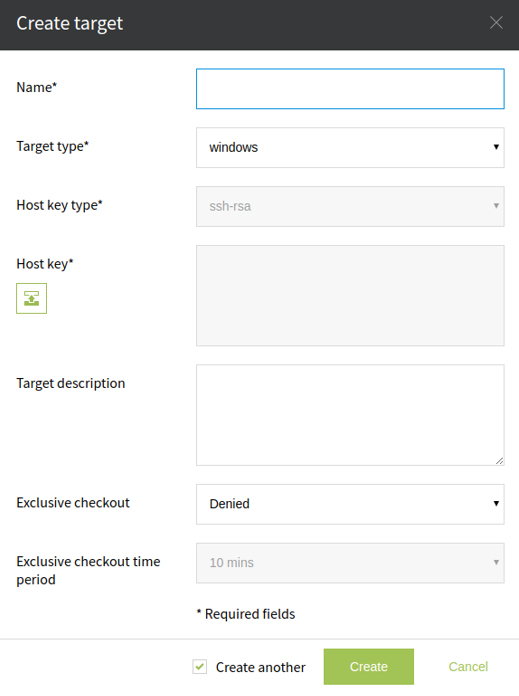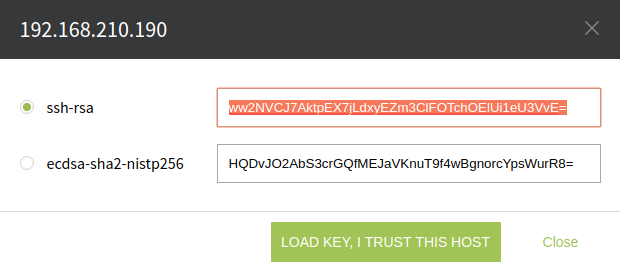Add New Target
To add a new Target on the left hand side tree panel: just click on the '+' icon on the right side of the folder name. To trigger the icon just hover over the folder name.
Another method is to navigate to Targets tab on the Home Screen and click on the '+' icon. Make sure you are under the right folder.
A pop-up window will appear in the middle of the screen. Fill out the necessary information.
If we want to create a Unix based Target (Solaris, CentOS, Linux, macOS) than the Host key field is mandatory.
In this case you can use the little icon next to the Host key field which will load the SSH-key automatically (RSA-key, ECDSA-key, fingerprint).
At the Create (or Edit) pop-up it is also possible to set whether the credentials (under the account found under this target) should only be checked out exclusively or not. (more info: exclusive credentials checkout)
If the Exclusive checkout is set to Mandatory than the maximum amount of time - before the exclusive status is lifted - has to be set. This period renges from 10 minutes to 24 hours.