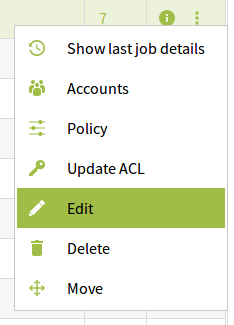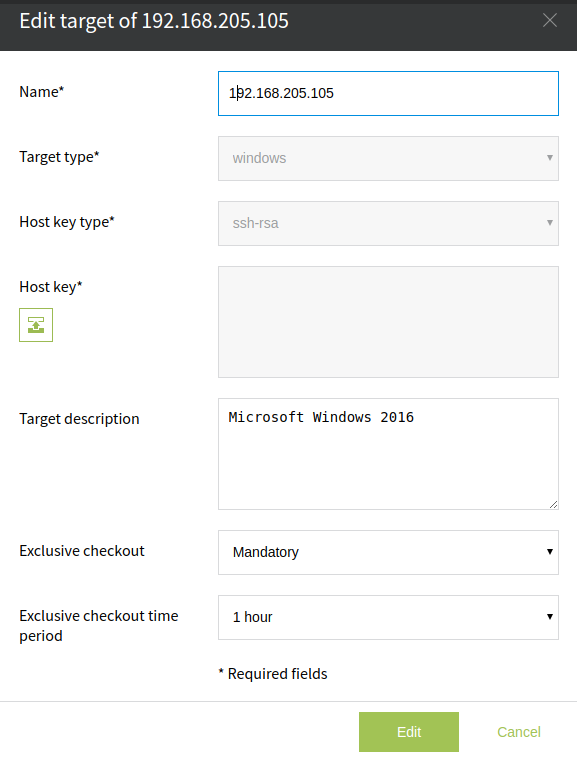Edit Target
To edit/change a Targets name or description simply right click on the Targets name and from the context menu select the Edit option.
It is also possible to trigger the context menu by clicking on the icon from the Actions column.
Here is possible to set the Exclusive CheckOut status and time period as well. For more information please visit the Exclusive Credentials CheckOut page.
When you are done with editing click on the Save button. To dismiss the changes you have made click on the Close button.