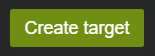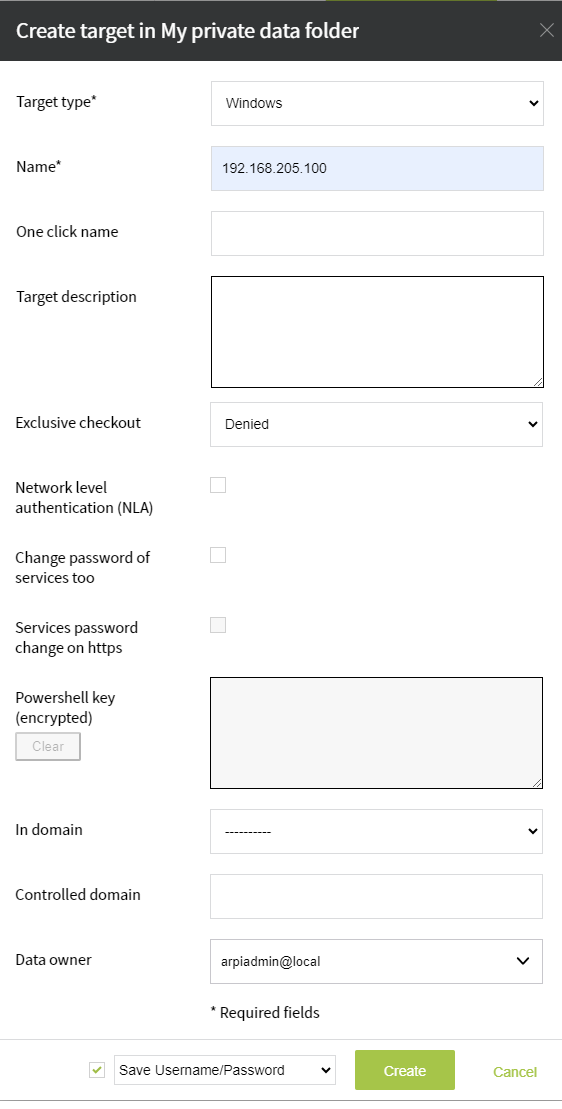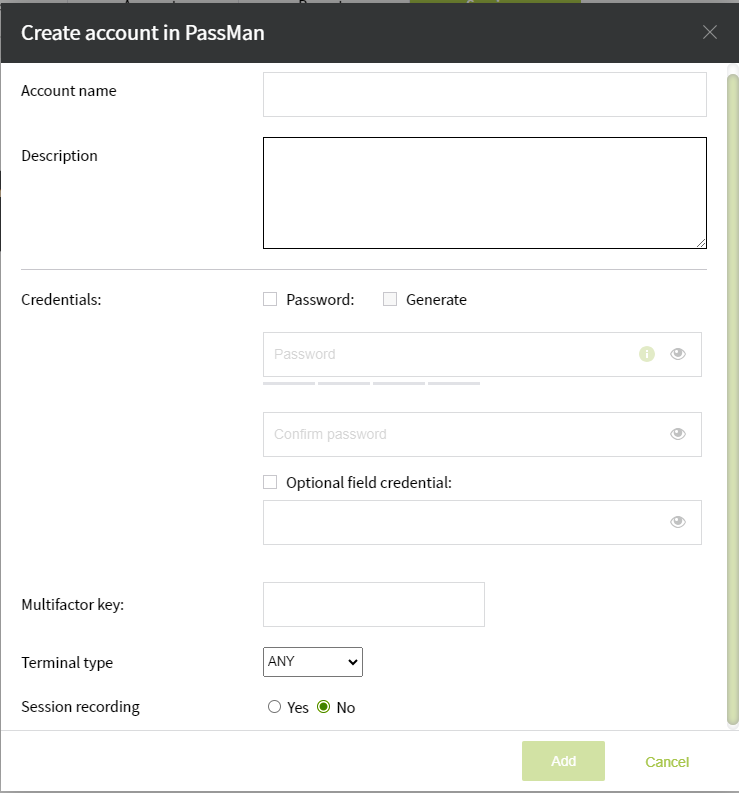Windows
To create a device, click on button, or use the icon on the Targets or Accounts tab.
In the following window, you can see the device setting options:
After filling in the data, select the Create button.
After creating the device, the User account setting follows, where you can specify:
- username and password
- description
- multifactor key
- session management settings
Recording Sessions and setting the Terminal type:
The image below shows this part of a device's settings interface. Read more about setting up devices
Terminal types:
- SM: start a web-based session, passman remote access
- PMSL: session start will be started by a downloaded software.
- ANY: In such a case, you can choose to start the session as shown in the image below.
Session recording:
- If you select Yes, a saved recording of an active session is created
When entering access IDs, you can use the Generate button, which allows the system to automatically generate a password.
After filling in the data, select the Add button. Our device is ready.
With the Create another function, we can create another one from the same device type.