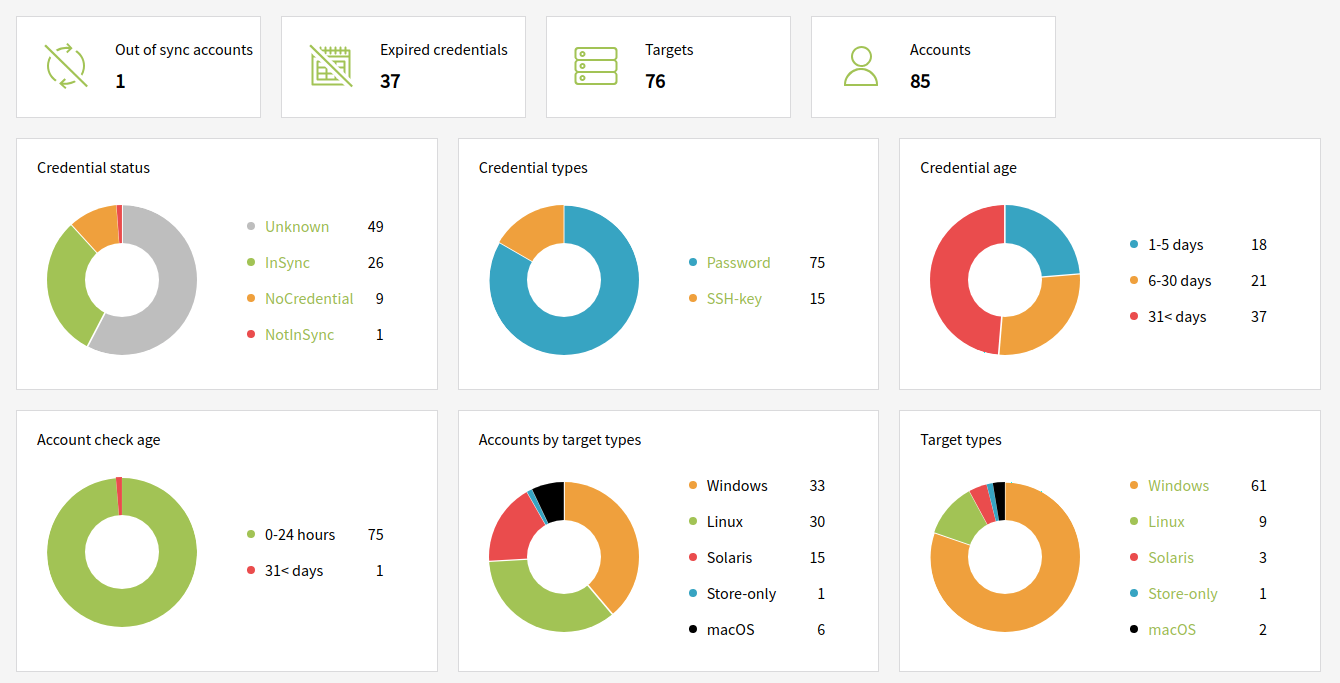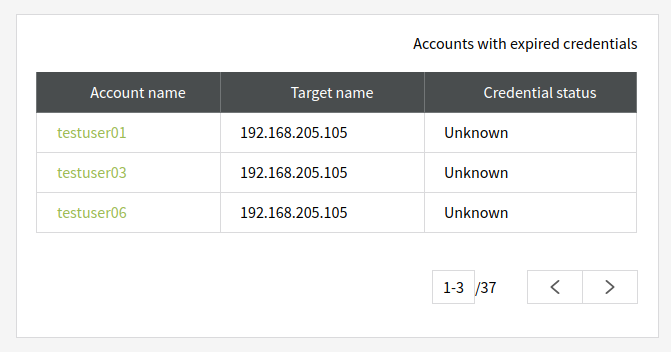Using the Dashboard
The Dashboard is the place where the user or administrator can check the overall health of the full system.
Although it seems that this page is only diagrams and fancy statistics, the Dashboard has its hidden features.
The tabs in the top of this screen are basicly pre-defined search queries. When the user clicks on any of these, it will be redirected to a table, where only that relevant information is present. For exaple: the first tab reads "Out of sync accounts". When opening it, the table will show only one account, the one that has "NotInSync" status. The same is true for the rest of these tabs.
Diagrams are a extremely useful visualizations of the system. The so called title of each diagram is so descriptive and the legend for it is very simple. Whatever information is displayed in green (status, credential type, target type) are all clickable links, and will redirect to a page, where those search parameters are applied.
At the buttom of the deshboard there is two small table: Accounts with expired credentials and Accounts not in sync. These two tables show accounts (as the name inteligently suggests). We thought that it is very important to be able to easily fix the two most common problems that are present in PassMan, more precisely the expiration of the credentials and loosing the syncronised status. By clicking on the name of the account, the user is presented with the Account details window. Here there are almost endless oportunities to edit the acount, set policy, reset the credentials or check the logged history of it.