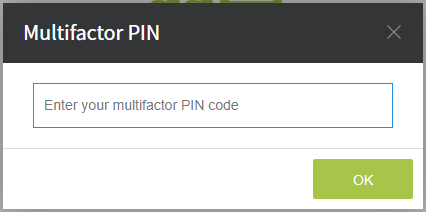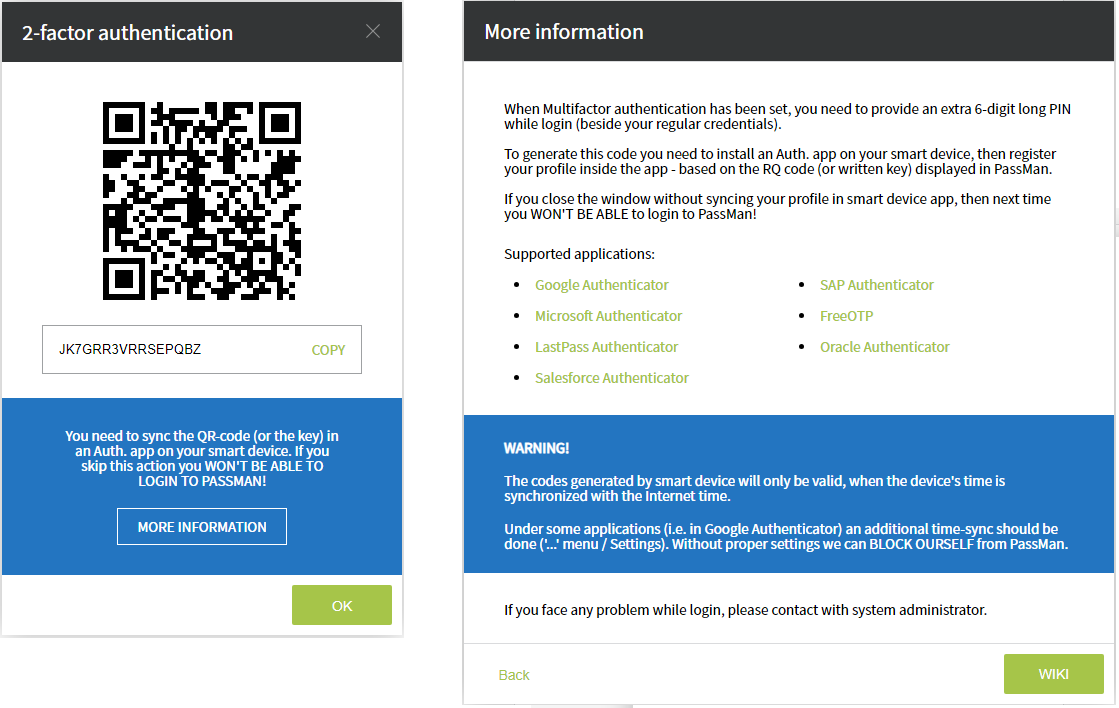Login with 2FA
If two-factor (2FA, multifactor) login is set for the user, after entering the login password, he/she must enter an additional code, which is generated by the OTP application installed on her phone (e.g. Google Authenticator).
Thesa are 6 digits which must be entered in the following window:
At the first two-factor (multi-factor) login, PassMan generates the necessary code, which can be copied from the window below or photographed with the OTP application.
By clicking on the additional information button, the information window on the right will appear.