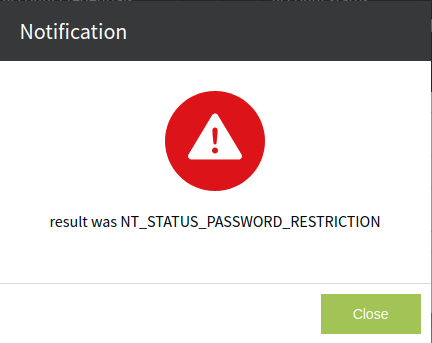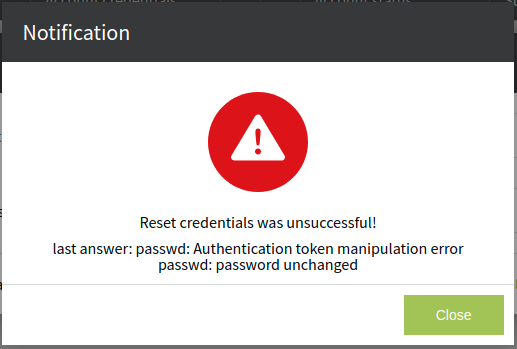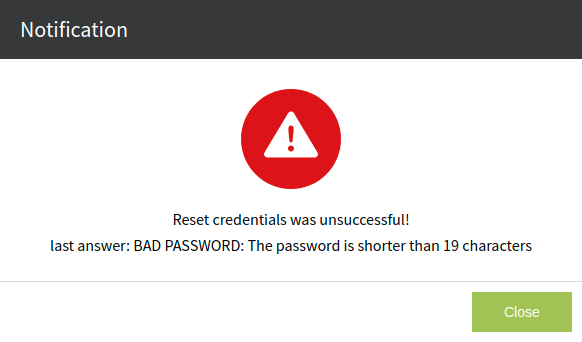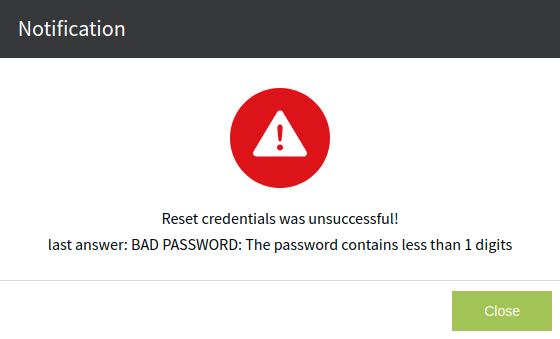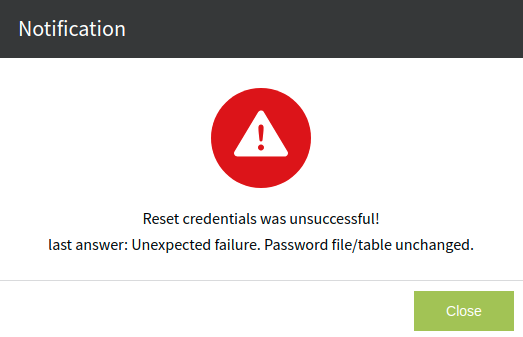Reset Failure
In case of reset (or AutoReset) job failure it is a good idea to check the fallowing:
- Is the Terget reachable? Simply click on the Check Credential job in the context menu of an Account, located under the Target.
- Is the status of the Account InSync?
- What is the password policy of the Target system?
- Can be the password changed remotely? Or at all?
- Does the password have a minimum change time? (Meening, that it cannot be changed befor that time elapsed.)
The majority of Operating Systems have no User Interface for password policy settings. For that you need some extended knowlede, good research skilles and solid command line experiences.
Some examples of failure messages: the first one is from a Microsoft Windows 10 and the second one is from a Linux Ubuntu 17.04
In CentOS it is pretty easy to recognize the problem because the operating system sends back an easily readable error massege (compared to the above mentioned two other operating systems):
In these cases just adjust the password policy on the Target to meet that of the actual operating system's policy (above, in the first case just higher the number of characters to at least 19 characters and in the second case select the Number checkbox).
Unfortunatly Oracle Solaris operating system is not as kind to the user as is the CentOs.
Whatever password policy problem is in the way of a password change, the following error massege will be displayed: