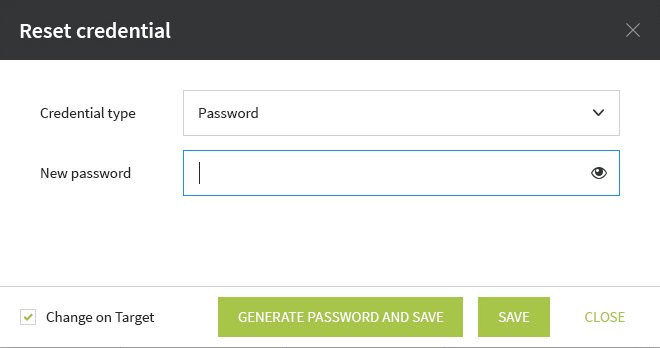Troubleshooting Synchronization Errors
To use PassMan, you do not need to install any special software on hosts (agentless), and you do not need to create special service accounts either.
The synchronization of the access data is carried out by the user account stored in the system.
When restoring the host from a backup, the passwords associated with the user accounts may be old and incorrect on the restored host.
Because PassMan knows the most recently set password, it can not even access the host to update the password.
In this case, the solution is to change the credentials in the PassMan database ONLY and not on the host.
This can be done by unchecking the checkbox Change on Target situated at the lower left corner of the Reset Credentials window before clicking on the SAVE button.
After the change, PassMan can access the host and retrieve access data again.