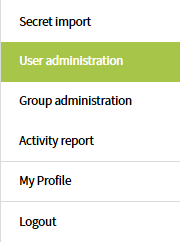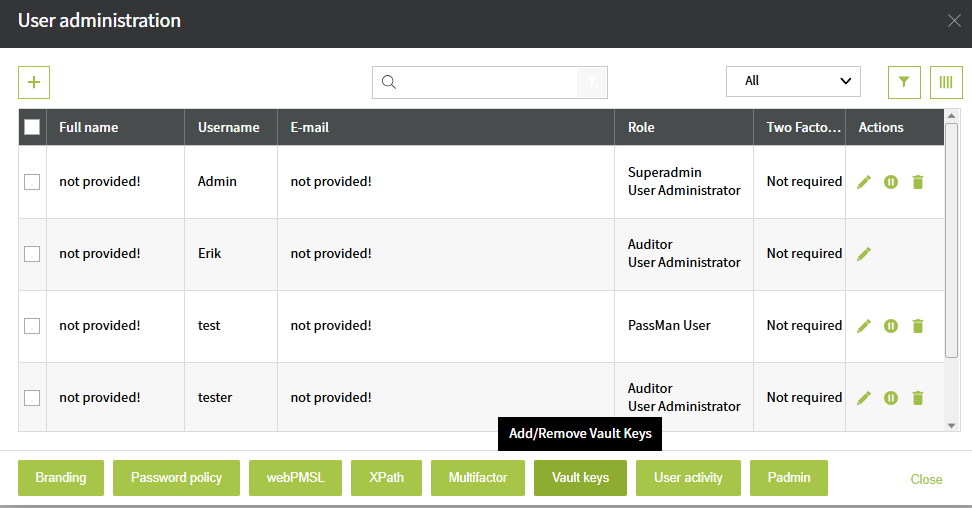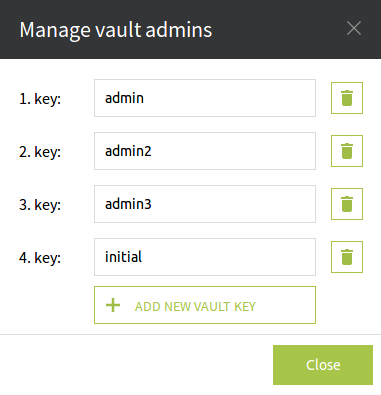Manage Vault Keys
You need to know a valid Vault key to open the Vault. A Vault key consists of two parts: Vault key and password.
The base settings phase (More details in the Install page) the initial Vault key is autogenerated or for the cloud users the autogenerated vault Vault key included in the registration e-mail.
After every system restart (after update or changing important system parameters too) you have to open PassMans' Vault.
To manage (add/remove) Vault keys hover with the mouse pointer above the user menu located on the top right corner of the Home Screen which will trigger a drop-down menu. Click on user administration.
Then click on the "Vault keys" button.
Here simply add (using the icon) and remove () user-passwords datasets.
Important! The key must be at least sixteen characters long.
PassMan must have at least one Vault key.
The value of the safe key (safe password) may contain spaces in the middle.