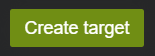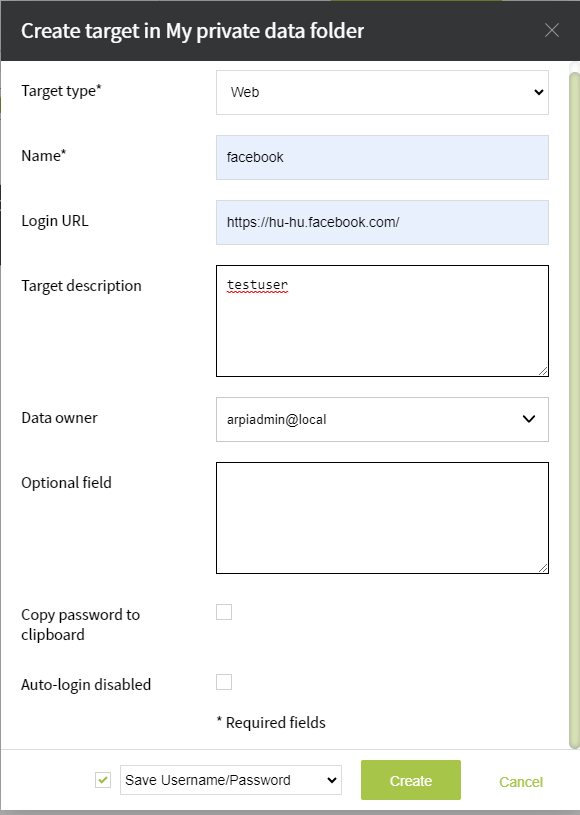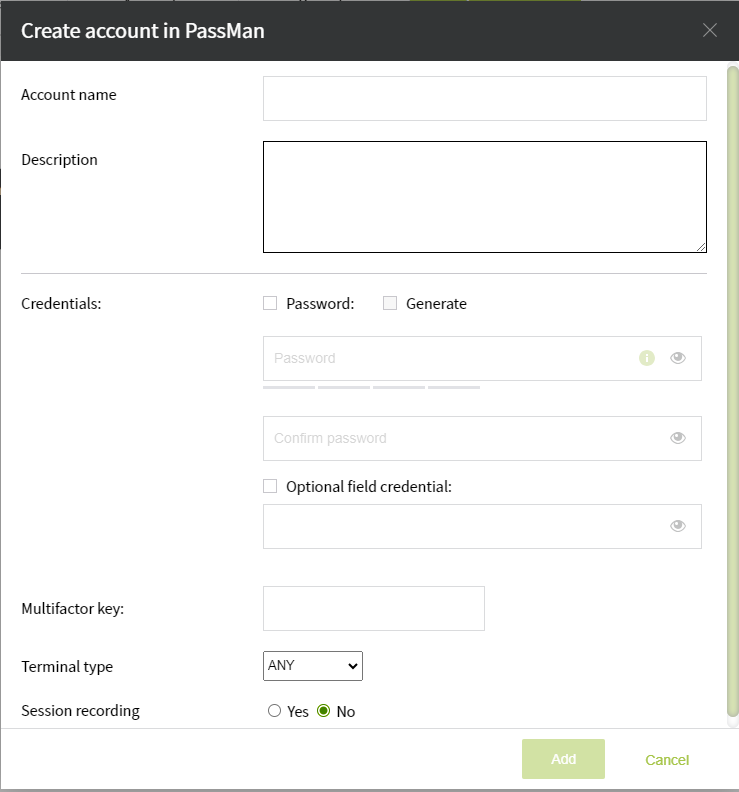Web
To create a device, click on button, or use the icon on the Targets or Accounts tab..
In the following window, you can see the device setting options:
After filling in the data, select the Create button.
After creating the device, the User account setting follows, where you can specify:
- username and password
- description
- multifactor key
After filling in the data, select the Add button. Our device is ready.