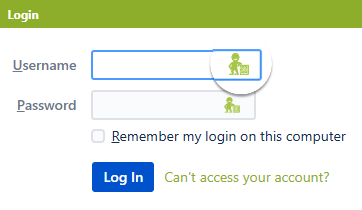Auto-fill
For web logins, users can access various convenience features.
The automatic password autofill function requires the following:
- The appropriate webPMSL browser extension must be installed. Installation guides are available for Chrome, Firefox or Edge browsers.
- The user must be logged into PassMan within the browser.
If the login credentials for a specific website are stored in PassMan, the plugin detects this as soon as the username field is clicked on the target page.
A small PassMan icon will appear in the field, and clicking it will offer the stored credentials for autofill. If multiple credential pairs are available, a dropdown list allows the user to select the appropriate one.
For more information about the features and settings of the browser extension, click HERE.